负责的项目中的富文本编辑器要新增搜索高亮的功能,在字符串匹配搜索中比较有名的就是 KMP 算法,下面来简单介绍下 KMP 以及如何在项目中应用。
在常规的字符串匹配中,比较简单的方案就是一个字符一个字符地去对比。
这里第三个字符 C 与 D 不相等,匹配失败
那么将原字符串指针回归到起始位置后一位,匹配字符串指针回归到起始位置继续匹配。这样的做法比较暴力,在 KMP 中有优化的方案。比如在匹配字符串中,D 字符串匹配失败,但前面的 A 与 B 并不相等,能确保 D 前面的字符串不重复,所以无需将原字符串指针回归到起始位置后一位。
那如果匹配字符串有重复字符呢?
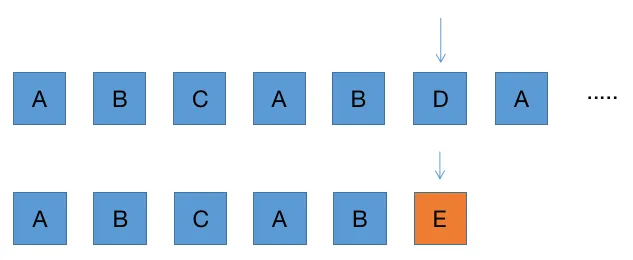
如上图,存在 AB 字符串相同。根据 KMP 中的方法,我们可以将匹配字符串的指针回到 AB 字符串长度 2 的位置
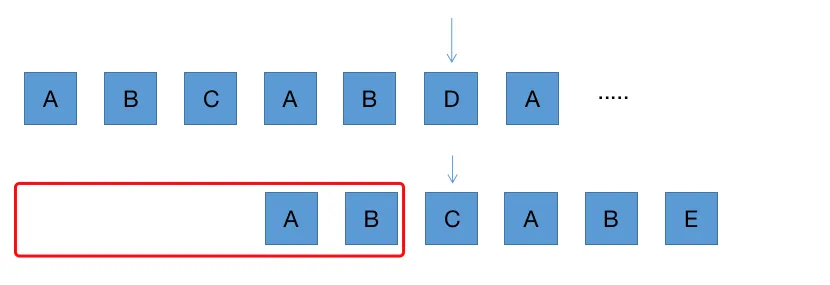
AB 字符串就是在匹配字符串 E 点匹配失败的前面字符串 ABCAB 中的最长公共前后缀字符串。
比如前缀有 A,AB,ABC,ABCA,后缀有 B,AB,CAB,BCAB,公共的前后缀就是 AB。
也就是什么时候匹配失败了,我就去找前面的字符的最长公共前后缀字符串的长度,指针回到该位置就行了。
这里的最长公共前后缀字符串只跟匹配字符串有关,所以可以列一张表,展示对应关系
| 匹配失败位置 | 字符串 | 公共的前后缀字符串 | 公共的前后缀字符串长度 |
|---|---|---|---|
| A | '' | '' | -1 |
| B | A | '' | 0 |
| C | AB | '' | 0 |
| A | ABC | '' | 0 |
| B | ABCA | A | 1 |
| E | ABCAB | AB | 2 |
得到一个除当前字符外的最长公共前后缀的长度数组,称为 next 列表 [-1, 0, 0, 0, 1, 2]。
如果第一个 A 字符就匹配失败,由于前面没有字符,且原字符串的指针也得后移,这里就定义为 -1。
我们可以通过 2 个指针,遍历匹配字符串来获得 next 列表。首先将列表固定为 [-1],表示在第一个 A 字符就匹配失败。
当第二个 B 字符串匹配失败时,前面的字符串只有 A,表示没有公共前后缀,长度设置为 0,此时记做 [-1, 0]
蓝色指针往后移,当第三个 C 字符匹配失败时,前面字符串 AB,两个指针位置的字符 A 与 B 并不相等,所以也没有公共前后缀,长度设置为 0,此时记做 [-1, 0, 0]
蓝色指针往后移,当第四个 A 字符匹配失败时,前面字符串 ABC,两个指针位置的字符 A 与 C 并不相等,所以也没有公共前后缀,长度设置为 0,此时记做 [-1, 0, 0, 0]
蓝色继续后移,这时候两个指针位置的字符相等了,长度为 1,记做 [-1, 0, 0, 0, 1]。 这时可能会有疑问,有没有可能还有更长的情况呢,假设 AX = XA,那么只有可能是 AAAA,那之前的公共前后缀长度就不可能是 0 了。
遇到相等情况下,那么红色指针也开始后移了,来判断第二个字符是否相等。这时也是相等的,得再上一个基础上长度 +1,记做 [-1, 0, 0, 0, 1, 2]
两个指针再往后移,不相等,则回归到 0 位置,在与 E 相比,不相等则没有公共前后缀,记做 [-1, 0, 0, 0, 1, 2, 0]
转换成代码
function nextList(pattern) {
let i = 0;
let j = -1;
const next = [];
next[0] = -1;
while (i < pattern.length) {
if (j === -1 || pattern[i] === pattern[j]) {
i++;
j++;
next[i] = j;
} else {
j = next[j];
}
}
return next;
}后面就比较简单了,根据 KMP 的策略,两个指针位置字符对比,匹配失败,匹配的字符串的指针位置回到 next 对应的位置,继续对比。如果是第一个字符就匹配失败,那么原字符串的指针也往后移。
最后当匹配字符串的指针走完后,返回两指针位置差就是字符串匹配成功的起始位置。
function kmp(str, pattern){
const next = nextList(pattern);
let i = 0;
let j = 0;
while (i < str.length && j < pattern.length) {
if (str[i] === pattern[j] || j === -1) {
i++;
j++;
} else {
j = next[j];
}
}
if (j === pattern.length) {
return i - j;
} else {
return -1;
}
}回到项目中来,我们具体的需求是在富文本编辑器中添加搜索功能,搜到所以匹配的词然后标记高亮,并且还能上下切换

与原版的 KMP 算法不同,在实际的项目中并不是一个纯字符串匹配搜索。
比如在富文本编辑器中的内容格式就分为词和分词
const words = [
{
chs: [
{
ch: '这'
},
{
ch: '是'
}
]
},
{
chs: [
{
ch: '一段'
}
]
},
{
chs: [
{
ch: '话'
}
]
}
]并且查找的还是所有词,并不需要返回结果位置,而是高亮标记
const words = [
{
chs: [
{
ch: '这',
highlight: true, // 高亮
},
{
ch: '是'
}
]
},
]所以对原来的 KMP 代码进行改造,首页因为不是纯字符串,所以原代码中 str[i] 和 i++ 就无法使用,我们可以创建一个搜索内容类,提供 text() 和 next() 方法来代替当前字符和指针后移的功能
class SearchContent {
constructor(words) {
this.words = words;
this.wIndex = 0; // 词索引
this.cIndex = 0; // 分词索引
this.i = 0; // 字符指针
this.isEnd = false; // 指针是否到底
}
text() {
return this.words[this.wIndex].chs[this.cIndex].ch[this.i];
}
next() {
const word = this.words[this.wIndex];
const text = word.chs[this.cIndex];
this.i++;
if (this.i >= text.ch.length) {
this.i = 0;
this.cIndex++;
}
if (this.cIndex >= word.chs.length) {
this.cIndex = 0;
this.wIndex++;
}
if (this.wIndex >= this.words.length) {
this.isEnd = true;
}
}
}KMP 的代码就改成
function kmp(words, pattern){
const next = nextList(pattern);
const content = new SearchContent(words);
// let i = 0;
let j = 0;
while (!content.isEnd && j < pattern.length) {
if (content.text() === pattern[j] || j === -1) {
// i++;
content.next();
j++;
} else {
j = next[j];
}
}
if (j === pattern.length) {
return i - j;
} else {
return -1;
}
}接下来我们并不是只搜索一个词,所以不需要 j < pattern.length 这个条件,指针到底,重置继续搜索
function kmp(words, pattern){
const next = nextList(pattern);
const content = new SearchContent(words);
// let i = 0;
let j = 0;
while (!content.isEnd) {
if (content.text() === pattern[j] || j === -1) {
// i++;
content.next();
j++;
if (j === pattern.length) { // 重置指针位置,继续搜索
j = 0;
}
} else {
j = next[j];
}
}
// if (j === pattern.length) {
// return i - j;
// } else {
// return -1;
// }
}最后添加字符匹配成功的标记位置功能,搜索到词保存所有的位置功能,匹配失败后的清空位置功能。
class SearchContent {
constructor(words) {
this.words = words;
this.wIndex = 0; // 词索引
this.cIndex = 0; // 分词索引
this.i = 0; // 字符指针
this.isEnd = false; // 指针是否到底
this.textList = []; // 储存每个字符的位置
this.result = []; // 最终匹配结果
this.index = 1; // 搜索结果索引,用来标记当前高亮状态,上下切换功能
}
// 标记位置
mark() {
// 记录 词索引、分词索引、分词起始位置、分词结尾位置、搜索结果索引
if (this.textList.length > 0) {
const last = this.textList[this.textList.length - 1];
const [wIndex, cIndex] = last;
if (wIndex === this.wIndex && cIndex === this.cIndex) {
last[3] = this.i;
} else {
this.textList.push([this.wIndex, this.cIndex, this.i, this.i, this.index]);
}
} else {
this.textList.push([this.wIndex, this.cIndex, this.i, this.i, this.index]);
}
}
// 搜索到词后保存位置
save() {
this.result.push(this.textList);
this.index++;
this.clear();
}
// 匹配失败后清空位置
clear() {
this.textList = [];
}
}KMP 的代码就改成
function kmp(words, pattern){
const next = nextList(pattern);
const content = new SearchContent(words);
// let i = 0;
let j = 0;
while (!content.isEnd && j < pattern.length) {
if (content.text() === pattern[j]) {
// i++;
content.mark(); // 标记位置
content.next();
j++;
if (j === pattern.length) {
j = 0;
content.save(); // 搜索到词后保存所有位置
}
} else if (j === -1) {
content.clear(); // 匹配失败清空
content.next();
j++;
} else {
content.clear();
j = next[j];
}
}
console.log(content.result)
}打印结果
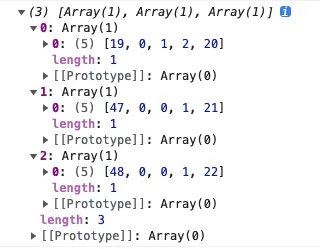
上图表示这一段找到了 3 个词,位置在 第 19 词,第 0 分词中 1-2 索引位置。20 则表示总搜索到的第 20 个词。