背景
我维护的是一个基于qiankun做微前端的子工程项目,由于运营人员有经常切换页面,核对不同页面的数据的需求,所以在主工程中使用了页签。因为子工程的展示容器不能动态生成多个,所以这里的页签切换只是修改路由,使子工程的容器内展示不同页面,页面切换后会重启页面的生命周期,重新请求加载数据。

但是由于业务爆发式增长,数据量变大,接口请求响应速度难免变慢。当请求响应时间超过1秒后,切换页面去核对数据还得花时间去等待请求完成,这样极大的影响了操作。

方案
针对请求慢的问题,我们第一时间可以想到的是缓存数据,每次页面切换展示缓存数据。
- 页面缓存数据
这种方法是比较容易实现的,可以借助 redux 等全局状态管理将当前数据缓存下来,等再次进入页面后查到有数据后阻止请求,直接展示。
但是缺点也比较明显,在数据量大的情况下,数据的时效还是比较短的,操作人员得经常手动去刷新页面请求数据,设置新的缓存。
- 请求缓存数据
在请求后缓存数据,下次页面加载再次请求时,现将缓存的数据直接返回,再去发起请求更新最新数据。这种方案相比页面缓存数据可以更容易保证数据的实时、有效性,且社区有完美的解决办法。
最后我选择在原来的用hooks封装的请求库上添加数据缓存的能力。
实现
项目原先已经封装了hooks请求库,这里展示一个简版的。
export default function useRequest(service) {
const [state, dispatch] = useReducer((state, action) => ({
...state,
...action.payload,
}), {
data: undefined,
error: undefined,
loading: false,
});
const run = (...arg) => {
dispatch({
payload: {
loading: true,
},
});
return service(...arg).then((res) => {
dispatch({
payload: {
data: res,
error: undefined,
loading: false,
},
});
}).catch((err) => {
dispatch({
payload: {
data: undefined,
error: err,
loading: false,
},
});
});
};
useEffect(() => {
run();
}, []);
return {
...state,
run,
};
}首先先设置一个全局的map用来缓存数据
const cache = new Map();添加缓存方法,接收缓存时间,设置延时器到时间后清除缓存
const setCache = (key, cacheTime, data) => {
const currentCache = cache.get(key);
if (currentCache && currentCache.timer) {
clearTimeout(currentCache.timer);
}
let timer;
if (cacheTime > -1) {
timer = setTimeout(() => {
cache.delete(key);
}, cacheTime);
}
cache.set(key, {
data,
timer,
startTime: new Date().getTime(),
});
};获取缓存方法
const getCache = (key) => {
const currentCache = cache.get(key);
if (currentCache) {
return {
data: currentCache.data,
startTime: currentCache.startTime,
};
}
return {};
};接着再页面初始化后,先去查询是否有缓存,有则使用缓存,没有则使用默认数据
function useRequest(service, options = {}) {
const { cacheKey } = options;
const getState = () => {
// 如果传入了cacheKey,则去查询缓存
if (cacheKey) {
const cacheData = getCache(cacheKey);
return {
...cacheData.data,
loading: false,
};
}
return {
data: undefined,
error: undefined,
loading: false,
};
};
const [state, dispatch] = useReducer((state, action) => ({
...state,
...action.payload,
}), getState());
// ...
}在每次请求后缓存数据
function useRequest(service, options = {}) {
const { cacheKey, cacheTime = 300000 } = options;
// 这里使用 ahooks 的 useUpdateEffect 会更好
useEffect(() => {
if (cacheKey) {
setCache(cacheKey, cacheTime, state);
}
}, [cacheKey, state]);
}这样基本完成了一个数据缓存读取展示的功能,图中可以看到,第二次进入页面1时,会优先展示上一次缓存的数据,等新数据返回后再替换。

优化
初步的效果其实还不够完善,在使用的缓存时,并不应该出现loading效果,这里加一个是否使用缓存的标识符,有缓存且还未加载缓存则不出现loading
function useRequest(service, options = {}) {
const isLoadCache = useRef(false); // 默认未加载缓存
const getState = () => {
if (cacheKey) {
const cacheData = getCache(cacheKey);
if (!cacheData.data) {
isLoadCache.current = true; // 没有缓存则设置为已加载缓存
}
return {
...cacheData.data,
loading: false,
};
}
isLoadCache.current = true; // 没有缓存则设置为已加载缓存
return {
data: undefined,
error: undefined,
loading: false,
};
};
const run = (...arg) => {
if (isLoadCache.current) { // 如果不使用缓存则加载loading效果
dispatch({
payload: {
loading: true,
},
});
}
return service(...arg).then((res) => {
isLoadCache.current = true;
// ...
})
};
}
但是这样的效果还是有点问题,如果没有loading效果直接加载了新数据替换了原来的数据,容易造成操作人员误操作,这里再加上一个加载新数据后的loading效果
const run = (...arg) => {
if (isLoadCache.current) {
dispatch({
payload: {
loading: true,
},
});
}
return service(...arg).then((res) => {
if (isLoadCache.current) { // 如果加载完缓存则直接显示数据
dispatch({
payload: {
data: res,
error: undefined,
loading: false,
},
});
} else { // 如果还未使用缓存,则先展示loading效果,在显示新数据
isLoadCache.current = true;
dispatch({
payload: {
loading: true,
},
});
setTimeout(() => {
dispatch({
payload: {
data: res,
error: undefined,
loading: false,
},
});
}, 300);
}
})
};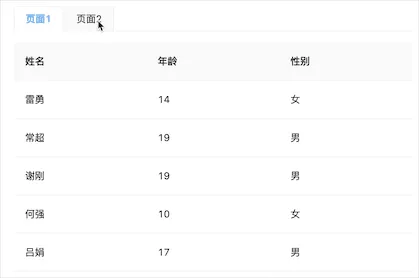
其实这样还不够!我们可以再加一层新老数据的浅比较,如果数据一致,就不需要loading了,提升用户体验。但是对于数据量比较大,数据内容多,每一次数据对比都需要开销,所以可以传入一个 rowKey,通过 rowKey 来验证新老数据是否改变,如果只是单条数据内容变化则不触发loading效果。
// 根据 rowKey 比较规则
const isLoadingUpdate = (target, source, rowKey) => {
if (!rowKey || !target || !source || (target.length !== source.length)) {
return true;
}
for (let i = 0; i < target.length; i++) {
if (target[i][rowKey] !== source[i][rowKey]) {
return true;
}
}
return false;
};return service(...arg).then((res) => {
// 通过比较判断是否需要loading
if (!isLoadCache.current && isLoadingUpdate(state.data ? state.data.data : null, res.data, rowKey)) {
dispatch({
payload: {
loading: true,
},
});
setTimeout(() => {
dispatch({
payload: {
data: res,
error: undefined,
loading: false,
},
});
}, 300);
} else { // 如果数据基本相同,不需要loading直接覆盖
dispatch({
payload: {
data: res,
error: undefined,
loading: false,
},
});
}
isLoadCache.current = true;
})
这样基本实现了缓存功能,添加了loading提示优化